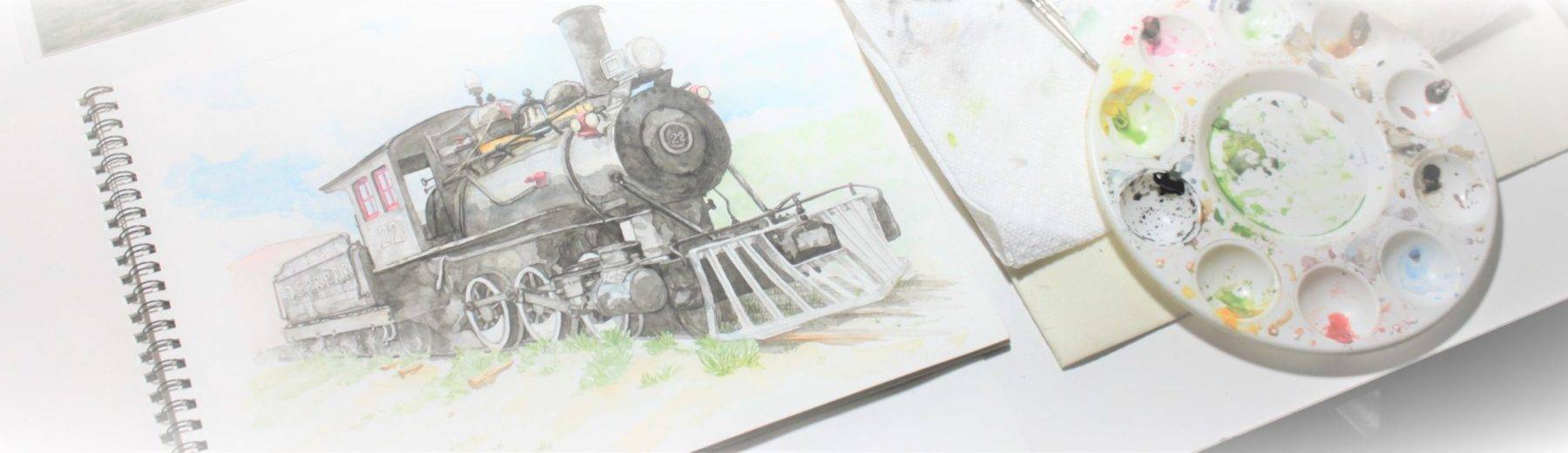Posted on March 16, 2023
From Blank Page to a Finished Painting
I recently had a viewer ask about the drawings under my painting. Was this a sketch? So… this time, I’ve created a full time lapse with drawing stage — from a blank piece of paper to a finished painting.
I draw using free hand sketching with cross reference lines to gauge how features line up as a whole. It’s a fast fairly loose method that is quite accurate. But if given a choice this is my preferred method of drawing.
The painting style is known generally as layering. I hope you enjoy!
If you’re interested in learning more about my drawing style and how to portion out a figure you can check out this video where I paused 30 min into the drawing stage of this painting to show how it’s done.
Posted on February 10, 2023
Free Hand Sketching the Human Form
I had an excellent question on one of my recent You Tube videos about whether my paintings were a “sketch”. To me sketching is intrinsic to drawing. If I were to define the nuance of each, sketchings are light quick fluid motions of the pencil and as the form becomes more set and strong it moves into a drawing or finalizing stage.
My preference is free hand sketching using cross referencing to create an accurate representation on paper whether from reference photo or real life. This method is applicable to both.
This video explains the process:
Posted on February 5, 2023
New set up
It’s been a good start to a new year. I edited and published the first video with the new set-up. Check out the video link!
Video is HD and audio is filtered through several filters. Cakewalk once set up is a very smooth running program!
Posted on January 12, 2023
Time for change
Over a year ago, I got serious about growing my business into the online world. Now I find myself at the next stage of digital learning and growth.
How do you video with a standard digital camera or DSLR and a tripod? The solution was easy. Use a homemade narrow table roughly a foot deep and then tip the tripod to be nearly a vertical video. Tips along the way: video upside down, use lights so they create as little hand shadow as possible, free video editors can separate your audio, voiceovers can be in a video format on line two or three of the editor, make sure you always open the blind near your video (time-lapse and slatted blinds do not mix well), and when your head is roughly a foot from the camera microphone your sound is pretty good.

I now have a used computer to level up my content and ability to sound editing in a DAW with sound gates and other applications. I’m switching back to my white drafting table so the computer has a “home” away from family use. So how do I video near 90 degrees? How do I record sound (Lavalier or USB Blue Snowball)? Do I need a boom arm for the camera or a wall mount? Do I need an arm for the mic? All questions I am currently pursuing answers to.
I look forward to the videos to come though I’ll miss the warmth of a wood table in the videos.
My current editing programs are:
OpenShot Video Editor: process your time-lapse separately first and then edit and layer from your compressed and preprocessed video. I have little to no glitching doing it in this way.
Cakewalk: I’m currently learning this DAW for my sound editing.
Cannon DSLR purchased in 2019: Older models get too hot. It takes a modern camera to record high definition videos.
Sound has been the DSLR camera mic. In the last 3 videos, it’s a Lavalier recorded through the DSLR. The Lavalier is very sensitive and has no gain control. Until I learn my DAW I simply turn the sound down to 70 or 80 percent in OpenShot Video Editor to help reduce what was picked up by Lavalier. Additionally, I now have a Blue snowball to test. We’ll see which has superior sound ability.
Music is from You Tube studio.
Artweaver for thumbnails
These are potentially the last two videos in my old setup.
Posted on November 18, 2022
Learning and growing
I’m letting my art videos do the talking these days. Check out my latest:
Posted on March 31, 2021
Paint with Video
I just finished up my first paint with video and editing. It is time lapse, voice over with notations. Enjoy!
Posted on March 31, 2021
Video Editor Review
This is now my third week using OpenShot Video Editor. It works, it’s free and is very glitchy.
The good thing about the OpenShot Video Editor is free. It’s great for a new video you tube personality. It is very easy to learn. When you overlap videos the fade out transition to the new video is automatically inserted. I have a 7 year old computer and it struggles with the program (the processor isn’t top notch new). The processing time to export a video project into a finalized video file can be very long. For me a 20 min project takes about 2 hours (about .3 upload every minute) or a 1.5 minute video about 40 minutes.
This is then where the problems begin. The overlay fading usually works but not always. As I slice, speed up, layer voice over with time lapse, music and then export to video file things happen. I watch the final video all the way through and there are glitching, usually in the automatic transitions. So then it’s frustrating re-editing and re-exporting again and again.
One other issue is the clips need to be perfect the first time. If I change my mind and want to further speed up a clip and add a 2x over the previous 4x the program cuts the clip in half instead of speeding up. So then I have to grab the original clip and speed it to 8x the setting I want.
I have had a similar issue on sound. When I layer sound in one of the tracks I then have no control over it’s volume. I would have to copy it down in a separate project, reduce the sound, export and then overlay. As it currently is, if I tell the program to play at 40% even though I have it highlighted it will change my voice (an unselected clip) to a reduced to 40%. In the end the program had so damaged my voice audio file I rerecorded it.
One nice thing about the program besides being free and quick to learn is it doesn’t need to download the files onto the platform to work. The files stay on the card. So grabbing a new video is fast and starting work. Bad thing about that is I delete the files off my car and the project is then an empty shell unable to work. So make sure you really were done. But with an older computer this is something I can live with considering the push for HD video editing.
The platform is usable. Just be prepared to export multiple times checking for glitches and go off and do something else, like your next video while it’s working its way through.
Updated on April 26, 2021
You can not control life but you can learn to breath
Really!!
It is just like Life to throw a whole bunch at you all at once.
Jury duty (on call)…
Amputating my fingertip while slicing apples and an urgent care visit…
My son failing his online course and needing shoring up and a change of teachers.
At the end of it those two weeks, I was busy throwing together lasagna for a hungry bunch of boys thinking there is no way this is possible. It is simply not reality to do or be it all.
My goal (of two art videos a week to build a library) was just that, a goal, and my life is another thing.
I’ve recently come to look into other editing programs for my videos. The current one I’m testing is Open Shot Video Editor. It is free and I’m able to overlay and fade out nicely but the glitching and the exporting to video file in combination means that I’ve been editing the same video since Tuesday, exporting 5 times, and now it’s Friday. YouTube requires verification for videos over 15 min so I uploaded to them twice, “good enough videos” before we noticed my missing step. When uploads and exports take 1 and 2 hours respectively no wonder I didn’t see a little notation in the process. But, I’ve put in the time. I’ve edited till I’m bleary so one more time doesn’t hurt. Just Breath!
Learning to breath is one of the most important steps in growth and wisdom. Yes, there are deadlines and tight squeezes. But being able to sit in a patch of sunlight and focus on breathing, deeply in and out, is one of the most healthy steps I have learned in life.
So the 2 weeks passed. I had to lighten up my personal video goal and not stress myself on perfection and breath. Life is never perfect but one small thing I can do is breath!
Posted on March 11, 2021
Demo before you Do!!
The GOAL!!
I’m working to build a video library — two per week. There are times when that is just insurmountable and it feels absolutely impossible. The flop of the week was that I tried out a “free” video editing program because a family member recommended it. I worked into the evening, ignoring my husband, and then again the next day as the kids didn’t need me or “their” computer. After 6+ precious hours I clicked on the export button.
The Reality
Guess what? Yup, it wasn’t a free program. It required me to purchase the program in order to get the video or the other option was for me to allow them to put a large ugly watermark on my video. Let that sink in… My Video! As an artist that feels a bit like blackmail. It’s my copyright not theirs, my creation and labor, and if I agree to that it changes the equation.
So… I threw that project in the trash, quick edited the video again on my original free editor (very basic) and threw it online. I have guilt that I ignored my family and real life responsibilities just for that and felt an overwhelming sense that “there is no way I can do this two video a week thing.”
Always! Always! Do a little demo on new equipment first!
Learn from my mistake always create a short demo video of supposedly “free” programs before you invest too much of your life into it. It seems like the people who get there in the end are the ones that just keep at it.
Here’s the lesson…
Posted on March 5, 2021
Set Back and Learning
I’m new to You Tube publishing, creating and time lapse. I used the free video editor, thought I had it all in order and then got hit with a copyright claim on the video editors song simply because it was classical and there was a crawler that claimed it.
The issue of free use songs…
I would have thought a song by a video editor would be meant to be used. I could have disputed the claim but thankfully I’m new to the whole thing. I have no subscribers yet and can take it down and redo. Each file is 3 Gigabytes and there are 12 files in the time lapse. My computer doesn’t like the whole process and then to have to split and cut edit to fit it to a new song… It crashed the program. Predictably.
I wish I could get it right the first time. I wish this learning curve wasn’t so high but there it is. One small step at a time. You Tube has free use music for content creators so I’ll stick with what’s available for now under the reminder to myself of “two videos a week” (fingers crossed), “use what’s free” and the set-up that works for now and build as I go. Don’t sweat the small stuff right? That’s hard to realize when I have kids jumping around wanting “their” computer back. Sigh…
So… here it is time lapse of a watercolor train. It is a narrow gauge train not native to this little tourist town it’s sitting in but it’s made a very faithful and fun subject time and again.