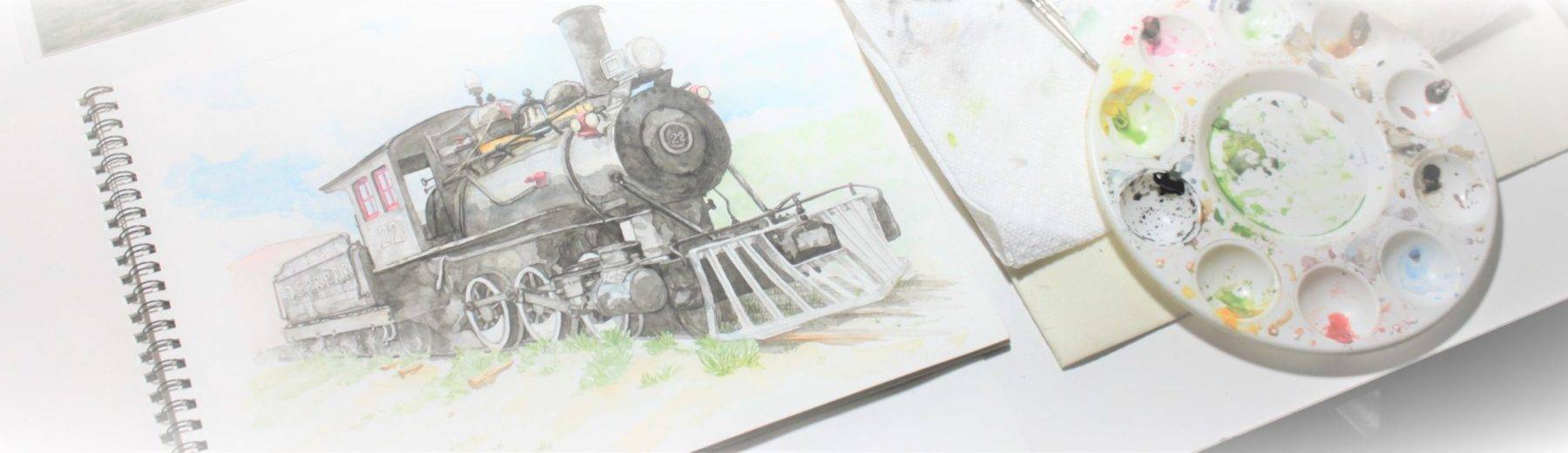Posted on April 14, 2023
Popping on Videos
I use Open Shot Video Editor. This has now happened twice…
Recently, when I was editing video and audio, there was a faint popping or crackling after exporting (NOT before) in the video? This can be extremely frustrating to track down the source.
I check the audio,
Redo the audio in a completely fresh file,
Check the export rate,
And in the end it is the time lapse video itself. When you clip video, that cut can be read as a clicking or popping sound when it is processed. So when you clip a lot of video it results in a slight crackling sound when it is exported. Unfortunately, I had already published the video and hadn’t noticed because of the type of music I’d attached. So how do you prevent this?
Open Shot is a great video platform and completely free. I use a minimum of 2 exports. I process my video time-lapse separate from final takes to minimize glitching and overloading the program. On the first export the video is accelerated x8 minimum and volume reduced to Zero. Then, I open a new project and add the time-lapsed video and work with final audio and music. There continue to be edits and clipping of the video and this is where the popping happens for me. Even though it is the second edit and should have Zero volume mute the video’s volume again to prevent the popping when it is exported for the final take.
Also make sure the rate of export matches the properties of your video each time (for best results, to ensure HD quality, and to prevent clicking as well).
Open Shot is a excellent choice for a free video editor as long as you maximize it’s positives and minimize it’s negative. I’m currently at 40+ videos and have no intention of switching video editors anytime soon!